pyngui¶
What is pyngui?¶
pyngui is a desktop application to read, visualize and export files recorded by SnowMicroPen (pnt files).
Launch pyngui¶
When the snowicropyn package is installed, a simple script to start pyngui is registered too. Open a Terminal Window and type pyngui and hit return. A window should open which looks like this screenshot:
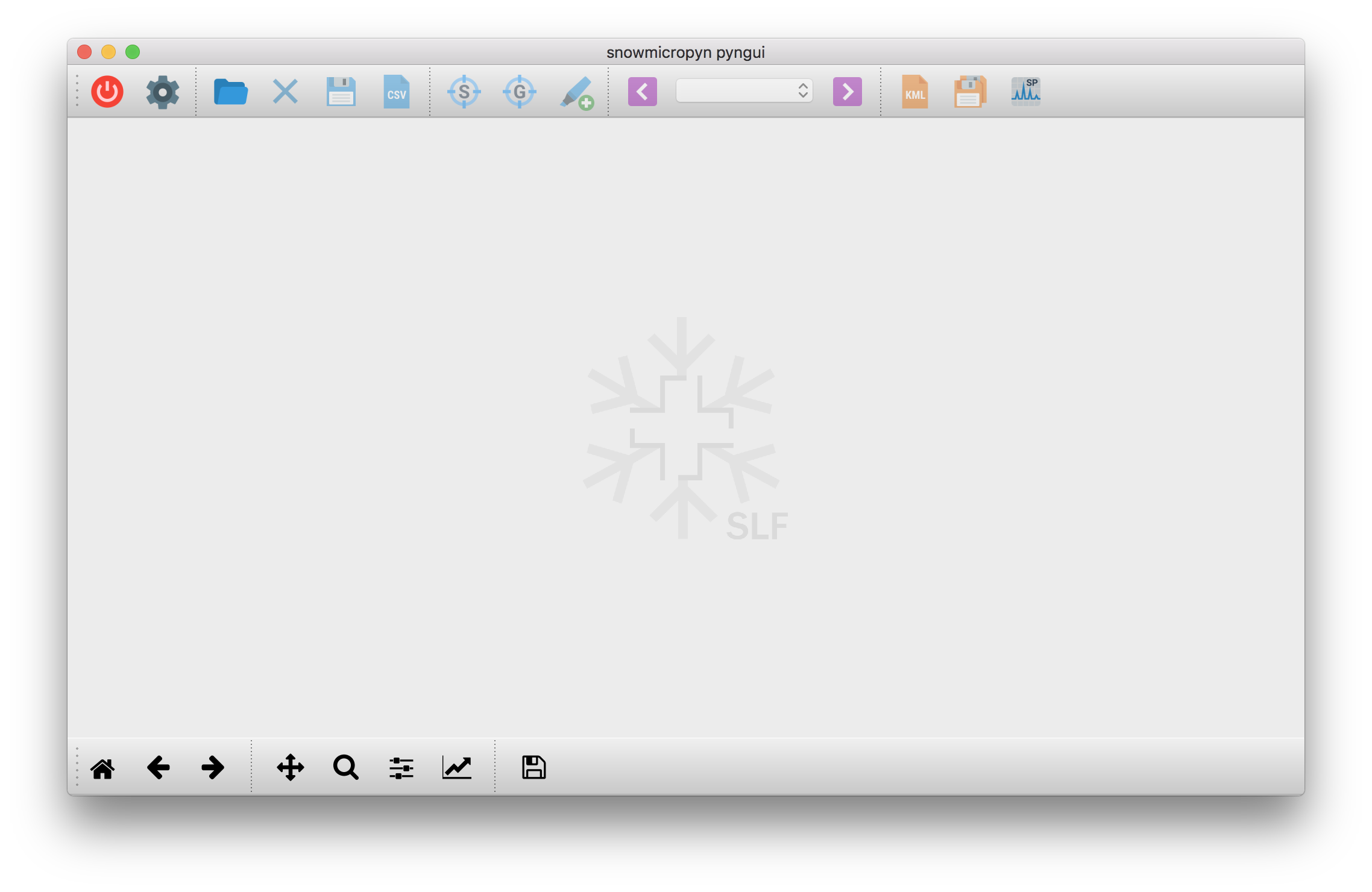
Probably, this command fails to launch pyngui. Try to launch it manually then. Type:
python -m snowmicropyn.pyngui.app
or:
python3 -m snowmicropyn.pyngui.app
Features & Tips¶
Save your changes!¶
pyngui does not prompt or warn for unsaved changes. Don’t forget to save your markers, otherwise they will be lost.
Loading profiles on startup¶
You can load a list of profiles by giving their file paths as command line arguments:
python3 -m snowmicropyn.pyngui.app examples/profiles/S37M0876.pnt
Surface & ground¶
pyngui uses the marker labels surface and ground to mark the
beginning and end of the snowpack. You can let pyngui auto-detect
those markers for you by clicking the according icons in the toolbar.
Drift, Offset & Noise¶
For each profile, the pyngui calculates drift, offset and noise and
displays those values in the sidebar. This data is useful to check for a bad
signal. The values are calculated for a section within the signal. Where this
section starts and ends is indicated in the sidebar. In case you want to specify
the section yourself, set markers called drift_begin and drift_end. The
simplest way to do so is context clicking into the plot.